After Effects includes several effects that do an excellent job of creating particle simulations. Two of them—CC Particle Systems II and CC Particle World—are based on the same engine. The major difference between the two is that Particle World enables you to move the particles in 3D space rather than in a 2D layer.
In this exercise, you’ll learn how to use the CC Particle Systems II effect to create a supernova that could be used as the opening of a science program or as a motion background. If you haven’t already watched the sample movie for this exercise, do so now before continuing.
Setting up the project
Start by launching After Effects and creating a new composition.
- If it’s not already open, start After Effects, and then immediately hold down Ctrl+Alt+Shift (Windows) or Command+Option+Shift (macOS) to restore default preferences settings. In the Startup Repair Options dialog box, click Reset Preferences, and click New Project in the Home window.
After Effects opens to display an empty, untitled project.
- Choose File > Save As > Save As.
- In the Save As dialog box, navigate to the Lessons/Lesson14/Finished_Projects folder.
- Name the project Lesson14_Particles.aep, and then click Save.
You don’t need to import any footage items for this exercise. However, you do need to create the composition.
- Click New Composition in the Composition panel.
- In the Composition Settings dialog box, do the following, and then click OK:
• Type Supernova in the Composition Name field.
• Choose HD ♦ 1920×1080 ♦ 29.97 from the Preset pop-up menu.
• Set the Duration to 10:00.
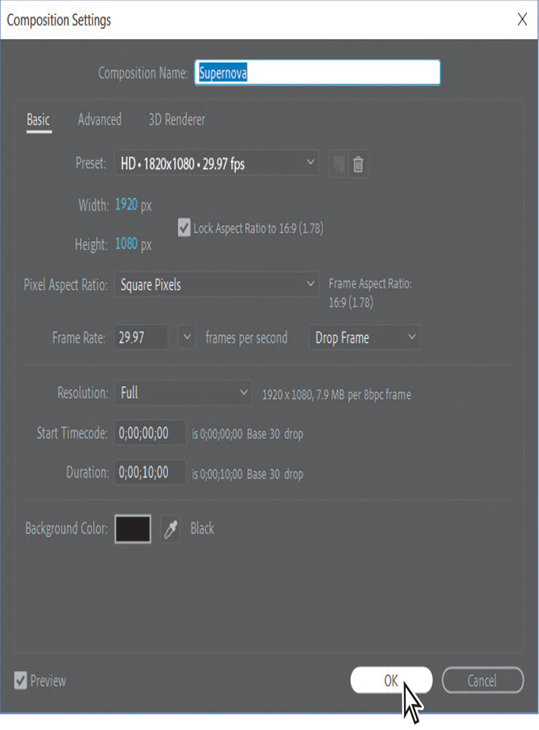
Creating a particle system
You will build the particle system from a solid layer, so you’ll create that next.
- Choose Layer > New > Solid to create a new solid layer.
- In the Solid Settings dialog box, type Particles in the Name box.
- Click Make Comp Size to make the layer the same size as the composition. Then click OK.
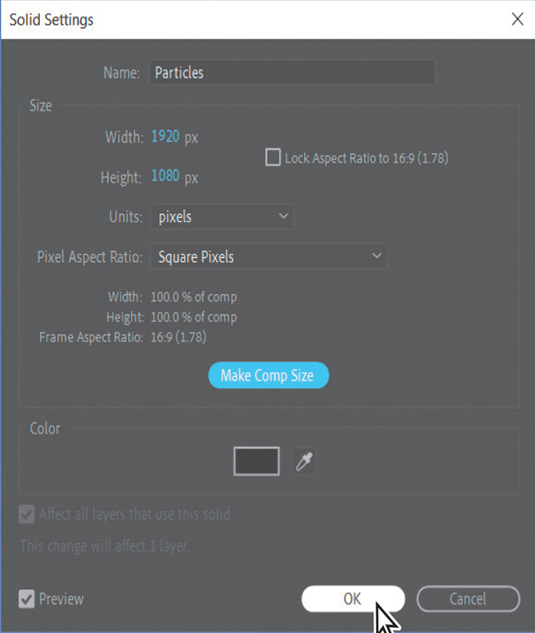
- With the Particles layer selected in the Timeline panel, choose Effect > Simulation > CC Particle Systems II.
- Go to 4:00 to see the particle system.

A large stream of yellow particles appears in the Composition panel.